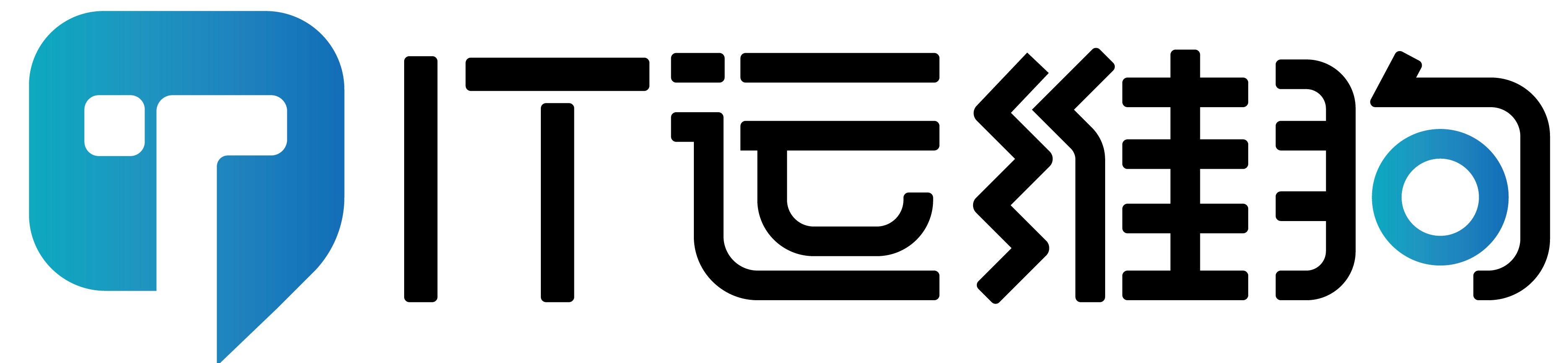有时我们新接手的设备,或者因某种因素无法得知管理员密码的情况,就需要进行密码重置。下面介绍一下USG防火墙的管理员密码重置流程。
前期准备:电脑+Console调试线缆+Console调试软件
1、通过Console口连接设备并重启设备。在设备启动过程中,看到提示信息“Press Ctrl+B to enter main menu…3”时按下Ctrl+B,输入BootROM密码后,进入扩展段BootROM主菜单。
USG系列各登录方式默认密码如下图:

华为防火墙默认密码
Press Ctrl+B to Enter main menu...3 Password: ******** ====================< Extend Main Menu >==================== | <1> Boot System | | <2> Set Startup Application Software and Configuration | | <3> File Management Menu... | | <4> Load and Upgrade Menu... | | <5> Modify Bootrom Password | | <6> Reset Factory Configuration | | <7> Reset Factory Password | | <0> Reboot | | ---------------------------------------------------------| | Press Ctrl+T to Enter Manufacture Test Menu... | | Press Ctrl+Z to Enter Diagnose Menu... | ============================================================ Enter your choice(0-7): 7 //此处选择7,进入重置管理员密码子菜单。
2、选择继续修改密码,并引导系统启动。
NOTE: This operation will reset current passwrod. Choose 'yes' to continue, or 'no' to stop and return. <1> Yes <0> No Enter your choice(0-1): 1 ====================< Extend Main Menu >==================== | <1> Boot System | | <2> Set Startup Application Software and Configuration | | <3> File Management Menu... | | <4> Load and Upgrade Menu... | | <5> Modify Bootrom Password | | <6> Reset Factory Configuration | | <7> Reset Factory Password | | <0> Reboot | | ---------------------------------------------------------| | Press Ctrl+T to Enter Manufacture Test Menu... | | Press Ctrl+Z to Enter Diagnose Menu... | ============================================================ Enter your choice(0-7): 1 //此处选择1引导系统启动。
出现如下回显信息并进入用户视图,则表示设备启动成功。
Recover configuration begin ... Recover configuration end Press ENTER to get started. Warning: There is a risk on the user-interface which you login through. Please c hange the configuration of the user-interface as soon as possible. ************************************************************************* * Copyright (C) 2014-2019 Huawei Technologies Co., Ltd. * * All rights reserved. * * Without the owner's prior written consent, * * no decompiling or reverse-engineering shall be allowed. * ************************************************************************* Info: Please change the configuration of the password as soon as possible.
进入用户视图后不要执行quit,否则设备退出后您需要再次重启设备,才能执行下一步重新设置管理员密码。
3、重新设置管理员密码,假设管理员为admin,密码重新设置为Admin@12345。
system-view [cnitdog] aaa [cnitdog-aaa] manager-user admin [cnitdog-aaa-manager-user-admin] password cipher Admin@12345 Info: You are advised to config on man-machine mode. [cnitdog-aaa-manager-user-admin] quit [cnitdog-aaa] quit [cnitdog] quit
4、密码修改完成后请及时执行quit退出设备,以保证设备的安全性。退出后即可使用修改后的密码登录设备。
部分设备的BootROM版本不同,菜单也略有不同,根据实际情况来进行密码重置操作。